Step‑by‑Step Vendor Onboarding
on Jumla.biz
Welcome to Jumla.biz – your trusted Halal B2B marketplace!
Follow these simple steps to register, browse, and connect with verified halal vendors worldwide.
Step 1: Login & Access Dashboard
Once your account is approved, log in and you’ll be greeted by a dedicated vendor dashboard—completely branded with Jumla’s styling, independent of the site theme. It centralizes your store activities in one intuitive interface.
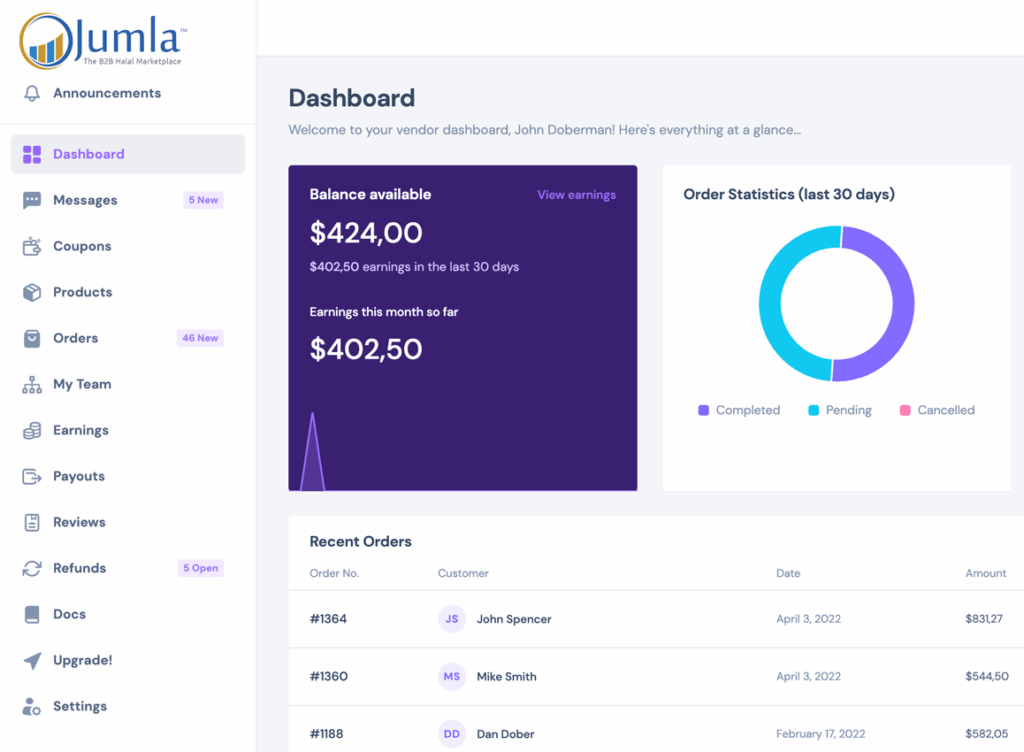
Step 2: Manage Your Store Profile
Head over to the Store Settings area to update your vendor profile—add your store logo, banner, business details, halal certifications, and storefront description. This information builds trust among buyers browsing the marketplace.
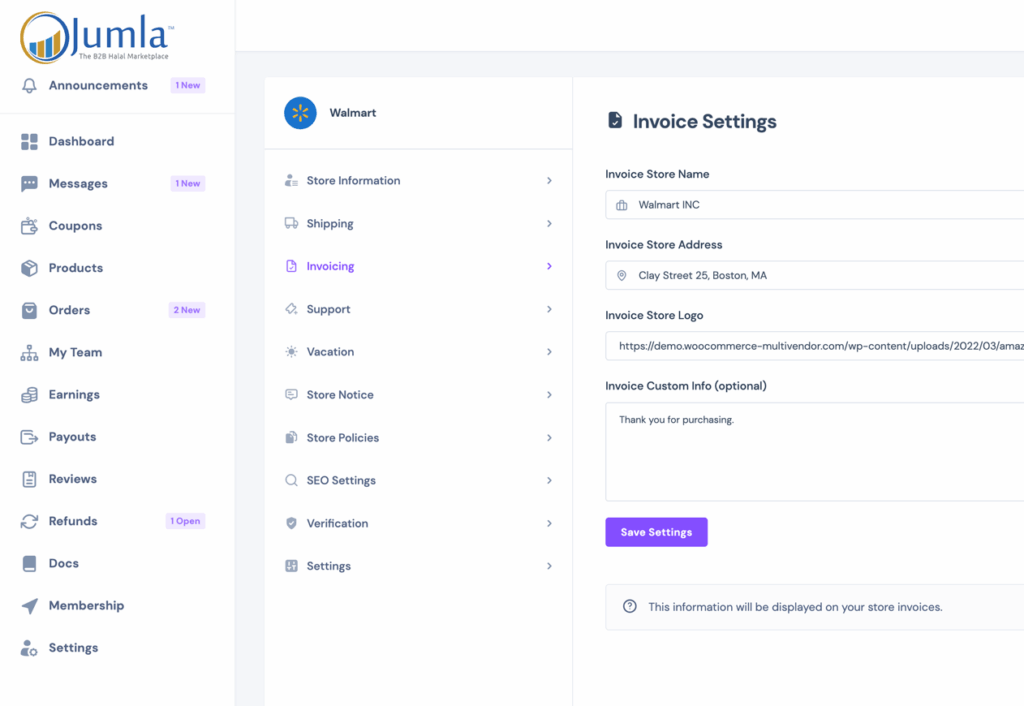
Step 3: Add or Edit Products
In the Products section, you can create, update, and categorize your items just like in WooCommerce. You control images, descriptions, categories, stock levels, tags, and attributes.
If allowed, you might publish products directly, or submit for admin approval if required.
Step 4: Handle Orders Efficiently
Use the Orders panel to track sales. Each order includes full details—status, customer info, fulfillment, and refund processing. For large volumes, table loading can be optimized via AJAX for smoother performance.
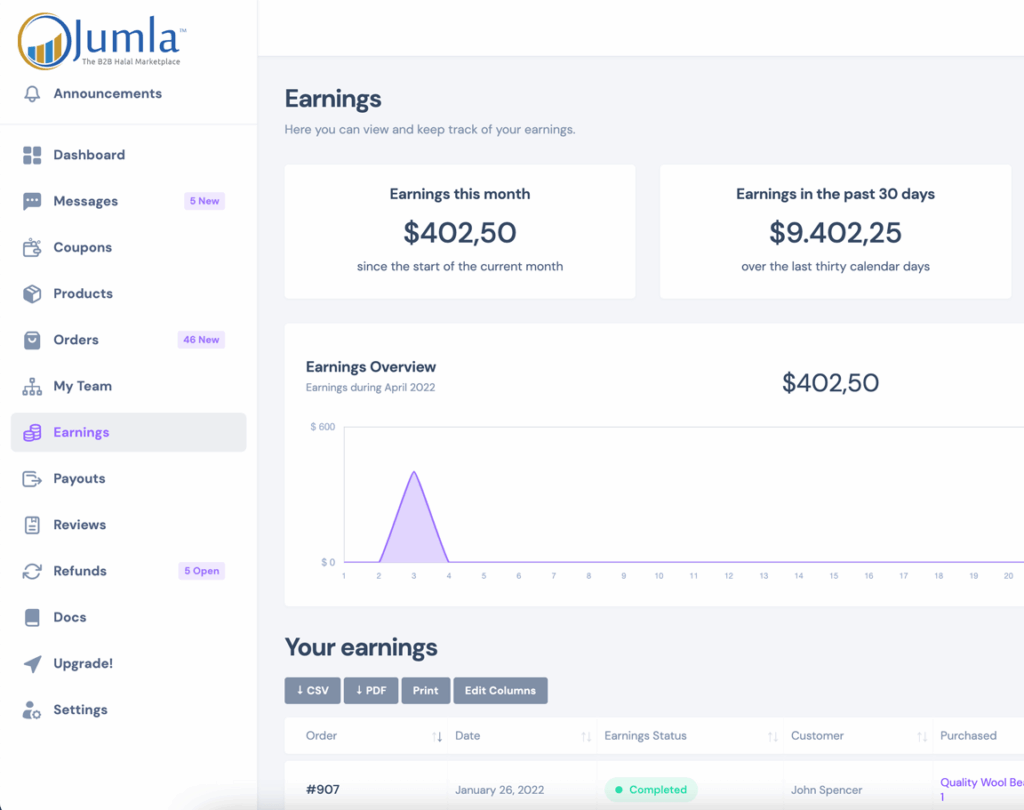
Step 5: Track Earnings & Manage Payouts
Access the Payouts or Earnings section to review your sales revenue, commissions, and payout history. When available, platform-integrated payout systems (such as Stripe Connect) make receiving payments effortless and transparent.
Step 6: Configure Pricing & B2B Rules
For B2B clients, you’ll have an area to manage advanced pricing features:
- Wholesale pricing and tiered pricing (price per quantity).
- Visibility settings to show products to specific customer segments (e.g., wholesale vs. retail).
- Order rules include minimum/maximum quantities, purchase multiples, and special discounts.
- Quote Requests & Offers: Review and respond to B2B proposals through a dedicated interface—send counteroffers, message buyers, or convert quotes into orders.
Step 7: Monitor Reports & Store Metrics
Your dashboard includes quick insights—sales charts, monthly performance, top-selling products, and customer behavior. Use these metrics to refine your strategy and make informed decisions.
Bonus Features
- File Uploads: Securely manage product images or documents via your private dashboard library—no access to other vendor files.
- Communication Tools: Interact with Jumla support or buyers as needed for smooth operations.
Summary Summary
1. Dashboard Access
Centralized control of your store
2. Profile Setup
Build brand trust and visibility
3. Product Management
Easy control over your inventory
4. Order Management
Fulfillment and refund streamlined
5. Earnings & Payouts
Clear financial tracking and disbursements
6. B2B Pricing & Quote Handling
Empowered B2B interactions and sales
7. Reports & Analytics
Insight-driven performance optimization
