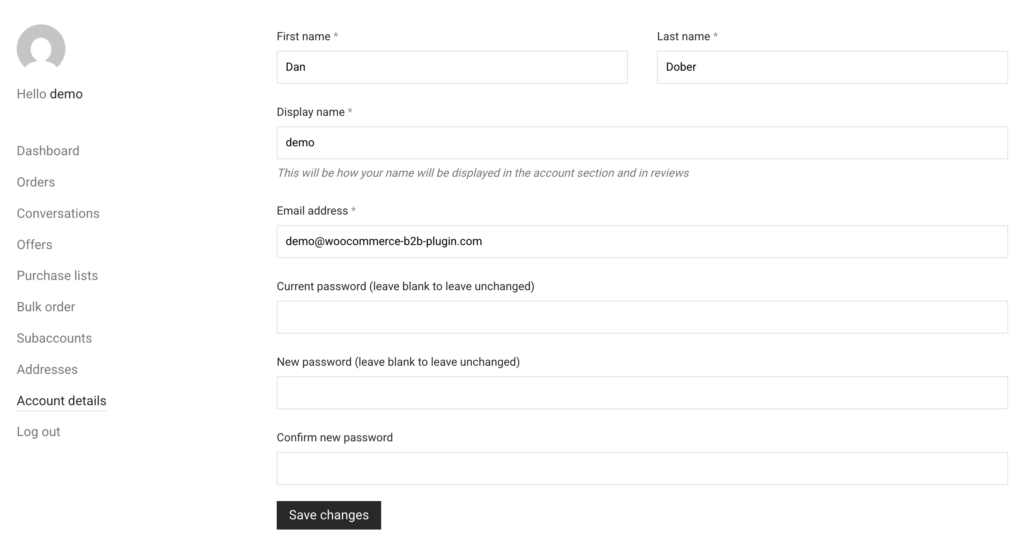Midseason Sale: 20% Off — Limited Time Only
Buyer Registration & Shopping Guide
Step 1: Create a Buyer Account
Click on the “Register” or “Join Now” button at the top-right corner of the homepage.
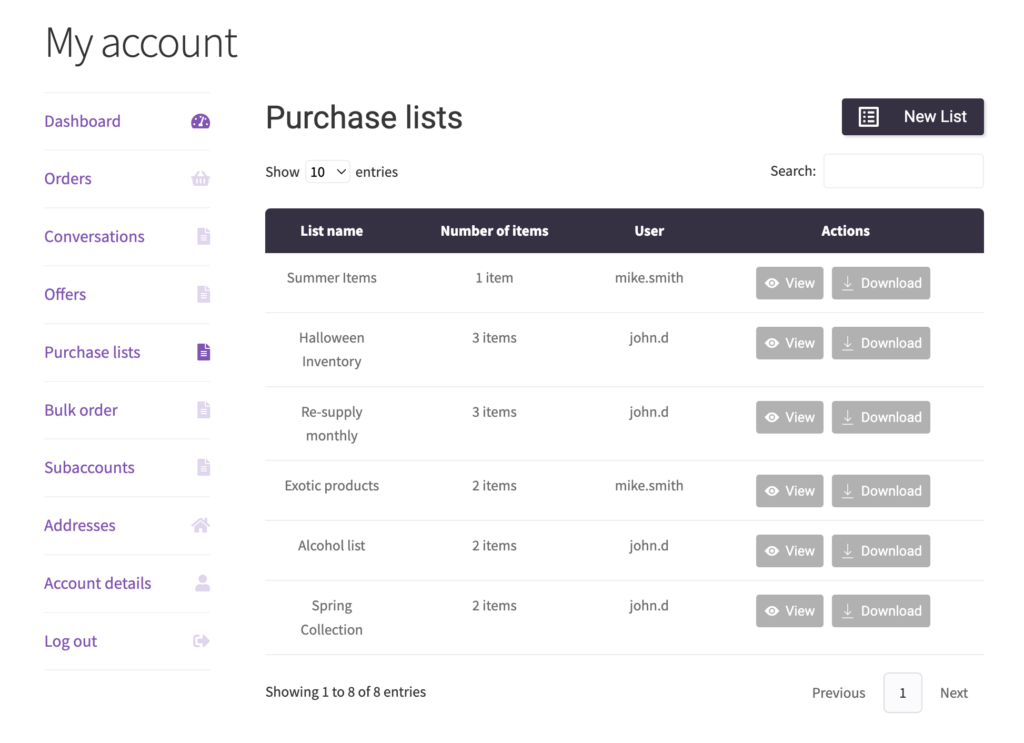
Step 2: Complete Your Business Profile
After logging in, go to “My Account” → “Business Profile.”
Complete your profile with:
- Company Description
- Billing & Shipping Addresses
- Contact Number
- Industry/Category of interest
This helps vendors understand your business and offer relevant B2B deals.
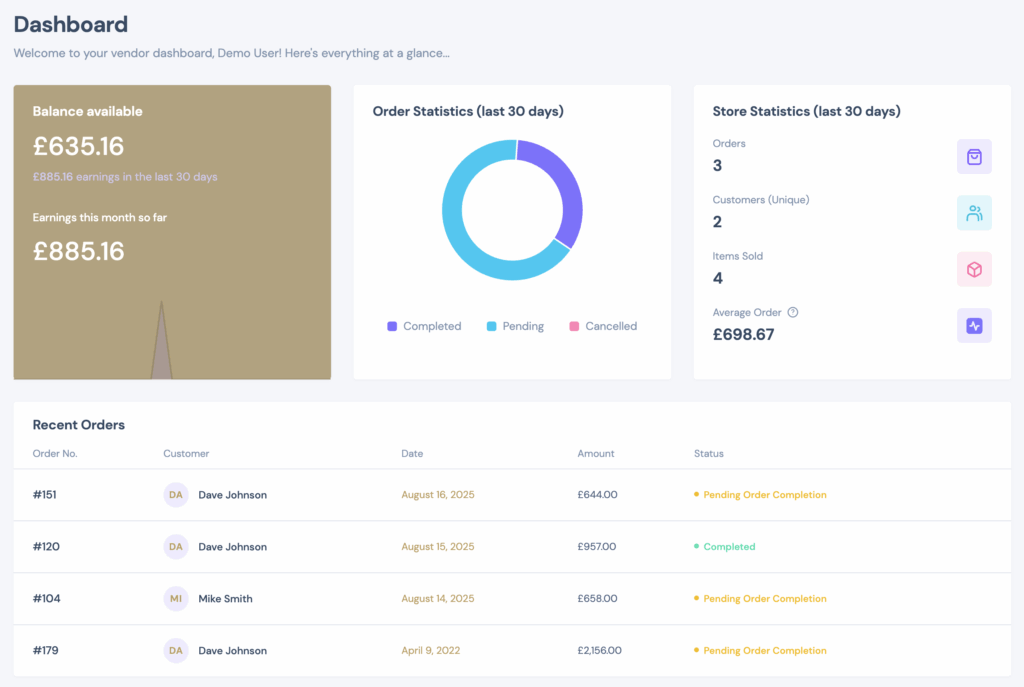
Step 3: Browse Halal Products & Suppliers
Use the search bar or category navigation to explore:
- Halal food & beverages
- Cosmetics
- Pharmaceuticals
- Packaging & supplies
- Private-label and OEM options
Each product shows MOQ (Minimum Order Quantity), pricing, certifications, and seller info.
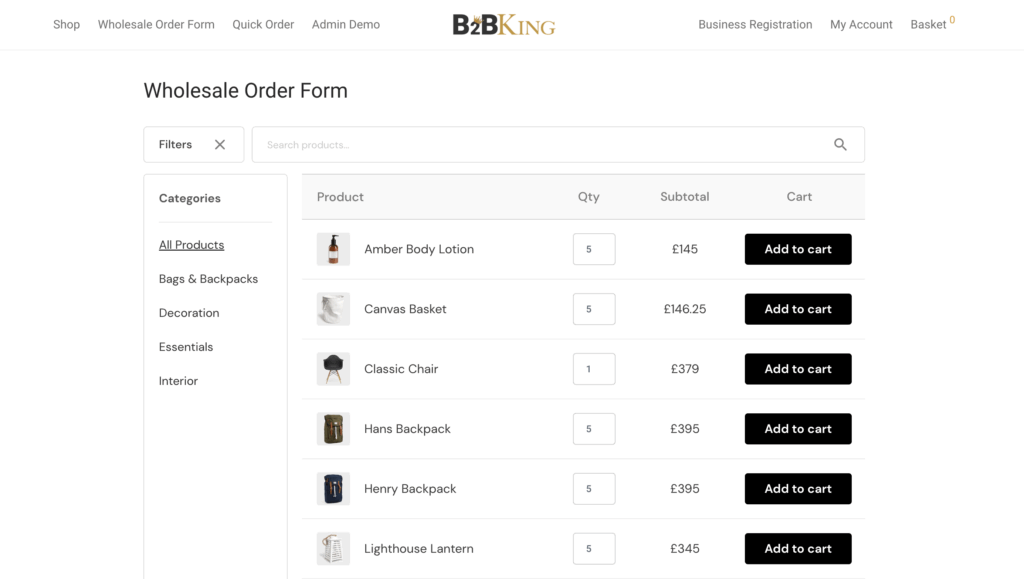
Step 4: Receive wholesale prices
Click “Request Quote” or “Send Inquiry” on any product listing.
- Ask for bulk pricing
- Confirm halal certification
Discuss shipping or customization
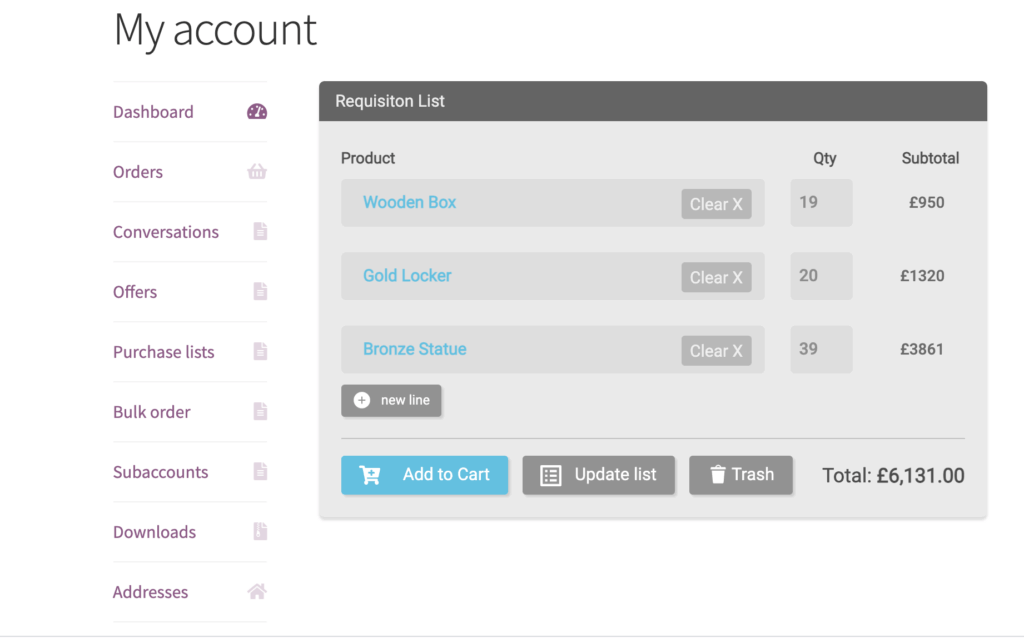
Step 5: Send Inquiries or Request Quotes
Click “Request Quote” or “Send Inquiry” on any product listing.
You can:
- Ask for bulk pricing
- Confirm halal certification
Discuss shipping or customization